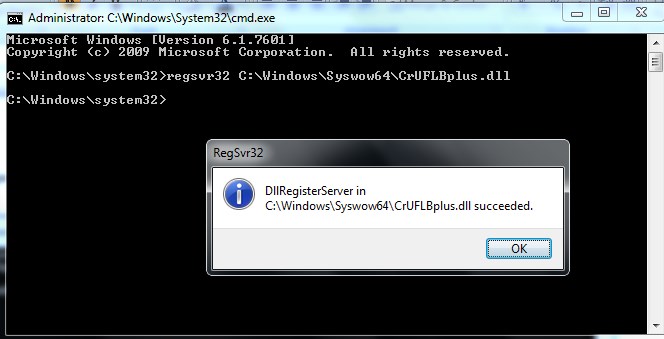การลงทะเบียนแฟ้ม CrUFLBplus.dll บน Windows 10
1. เข้า cmd แบบ Run as Administrator
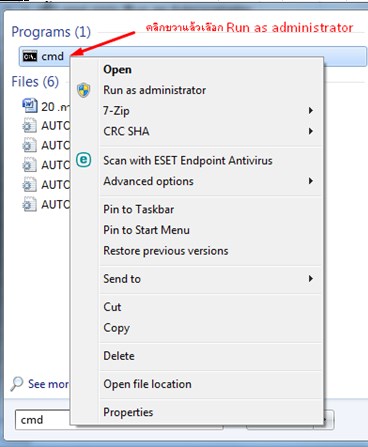
2. ที่ cmd พิมพ์ regsvr32 C:/Windows/Syswow64/CrUFLBplus.dll แล้วกด Enter (กรณีเป็น Windows 64 bit)
หรือ regsvr32 C:/Windows/system32/CrUFLBplus.dll แล้วกด Enter (กรณีเป็น Windows 32 bit)
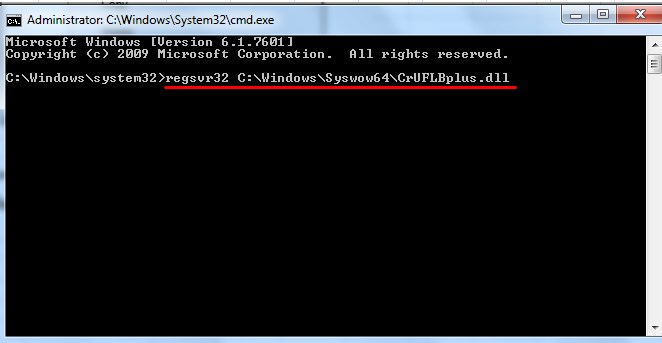
3. กด Enter เพื่อ Run คำสั่ง จะมีข้อความ DllRegisterServer in C:/Windows/Syswow64/CrUFLBplus.dll succeeded. ให้กด OK