Bplus e-Welfare System ระบบสวัสดิการพนักงานผ่านเว็บ
เป็นที่ทราบดีว่า พนักงาน คือฟันเฟืองสำคัญผู้อยู่เบื้องหลังความสำเร็จ ของการทำธุรกิจ เป็นแรงผลักดันสำคัญที่ทำให้การดำเนินธุรกิจของบริษัทประสบความสำเร็จ การตอบแทนพนักงานที่นอกเหนือจากเงินเดือนค่าจ้างจึงเป็นสิ่งสำคัญที่ทุกบริษัทจำเป็นต้องมี ซึ่งคำตอบคือ สวัสดิการ และจากแนวโน้มของการบริหารทรัพยากรบุคคลในอนาคตนั้น ปัจจัยที่จะทำให้พนักงานเกิดความผูกพัน และการเก็บรักษาพนักงานได้ดีนั้น กลับมีเรื่องของสวัสดิการเข้ามามากขึ้น และเพื่อที่จะทำให้พนักงานรู้สึกอยากอยู่ทำงานกับบริษัทไปนานๆ เวลาที่จะคิดลาออก ก็ต้องคิดมากหน่อย ดังนั้นทุกองค์กรต้องกลับไปคิดในเรื่องสวัสดิการต่างๆ
ดังนั้น Bplus e-Premium ระบบขอสวัสดิการพนักงานผ่านเว็บ (e-Welfare) จึงออกแบบมา เพื่อช่วยงานส่วนนี้พนักงานสามารถยื่นเรื่องขอสวัสดิการของตนเองได้ โดยไม่ต้องกรอกแบบฟอร์มต่างๆ ของบริษัท เพียงแค่บันทึกรายละเอียดการขอสวัสดิการต่างๆ เช่น ค่าอุบัติเหตุ, ค่ารักษาพยาบาล, ค่าคลอดบุตร เป็นต้น ซึ่งระบบจะช่วยลดงานของฝ่ายบุคคล และช่วยให้เกิดความคล่องตัวในการปฏิบัติงาน ตั้งแต่การบันทึกขอสวัสดิการ, การอนุมัติรายการ, การตรวจสอบสิทธิสวัสดิของพนักงานก่อนที่จะอนุมัติเอกสาร ซึ่งจะสามารถรองรับการอนุมัติได้แบบ Online และระบบจะส่งอีเมล์แจ้งผลการขอสวัสดิการให้พนักงานทราบทันทีเมื่อผ่านการอนุมัติครบเรียบร้อยแล้ว ระบบสามารถนำยอดเงินสวัสดิการที่ได้รับการอนุมัติแล้วโอนผลไปยังระบบเงินเดือนเพื่อคำนวณจ่ายค่าสวัสดิการให้กับพนักงานได้อัตโนมัติ
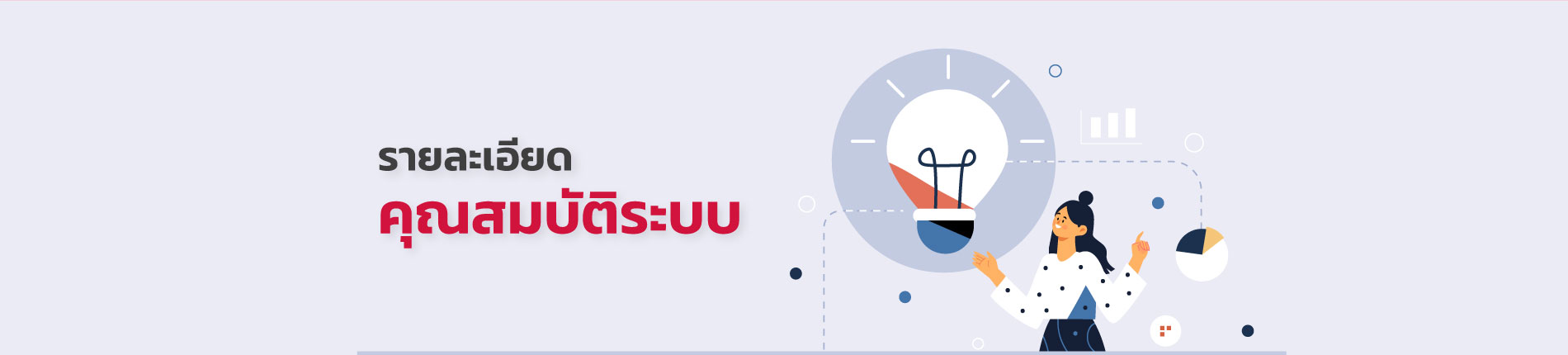
คุณสมบัติทั่วไป
- หน้าจอของระบบสามารถรองรับการแสดงผลแบบ Responsive ผ่าน Browser ในหน้าจอมือถือได้
- รองรับประเภทสวัสดิการต่าง ๆ ขององค์กรได้แบบไม่จำกัด และ สามารถกำหนดระยะเวลาการจ่ายสวัสดิการได้อีกด้วย เช่น ตลอดอายุงาน, หนึ่งเดือน, หนึ่งปี, สองปี และ สามปี เป็นต้น
- ระบบจะเชื่อมโยงการตั้งค่าประเภทสวัสดิการ จากในโปรแกรม Bplus HRM เพื่อแสดงให้พนักงานทราบรายการสวัสดิการที่ได้รับในระบบ Bplus e-Welfare โดยอัตโนมัติ
- มีจอภาพเพื่อตรวจสอบสิทธิสวัสดิการต่างๆที่พนักงานได้รับสิทธิ คือ จำนวนครั้งต่อปี จำนวนเงินต่อปี และ จำนวนเงินต่อครั้ง
- ระบบช่วยป้องกันการคำนวณผิดพลาด จากการจ่ายสวัสดิการของพนักงานที่เบิกเกินจากสิทธิสวัสดิการที่ได้รับ เช่น มีวงเงินรักษาพยาบาลที่ 20,000 บาทใช้ไปแล้ว 15,000 บาท เหลือลงเงินเบิก 5,000 บาท ถ้าจะเบิกครั้งถัดไป 6,000 บาท โปรแกรมก็จะป้องกันไม่ให้จ่ายเกินสิทธิได้
- เพิ่มความสะดวกหลังจากที่พนักงานขอเบิกสวัสดิการที่ผ่านการอนุมัติเรียบร้อย สามารถส่งผลไปยัง Bplus HRM v7.1 ขึ้นไป เพื่อทำการจ่ายสวัสดิการพร้อมเงินเดือนได้ ช่วยให้ลดการทำงานซ้ำซ้อน
- มีระบบป้องกันการโอนข้อมูลสวัสดิการไปยังระบบเงินเดือนเพื่อเตรียมจ่าย โดยสามารถกำหนดผู้ใช้งาน ผู้อนุมัติ ผู้โอนข้อมูลประเภทสวัสดิการที่ผ่านอนุมัติแล้วไปยังระบบเงินเดือนได้
- มีรายงานรองรับการทำงาน เช่น
- รายงานสรุปการใช้สวัสดิการแสดงตามพนักงาน
- รายงานสรุปการใช้สวัสดิการแสดงตามแผนก
- รายงานสรุปจำนวนรายการใช้สวัสดิการแสดงตามรายชื่อพนักงาน
คุณสมบัติในการขอเบิกสวัสดิการ (พนักงาน)
- พนักงานสามารถตรวจสอบสิทธิสวัสดิการต่างๆที่ได้รับสิทธิ คือ จำนวนครั้งต่อปี , จำนวนเงินต่อปี และ จำนวนเงินต่อครั้ง รวมถึงตรวจสอบสิทธิสวัสดิการที่มีการใช้ไปและสิทธิสวัสดิการคงเหลือของตนเองได้
- เพิ่มความสะดวกให้พนักงานและฝ่ายบุคคล โดยให้พนักงานสามารถบันทึกขอสวัสดิการผ่านหน้าเว็บ Online ได้ทันที และแนบไฟล์เอกสารเพื่อประกอบการพิจารณาในการขอสวัสดิการได้ เช่น ใบรับรองแพทย์, ใบเสร็จค่ารักษาพยาบาล เป็นต้น ซึ่งเป็นประโยชน์ทั้งพนักงานและฝ่ายบุคคลในการติดตามการขออนุมัติและส่งต่อไปให้ระดับถัดไปอนุมัติต่อ ลดการจัดเก็บเอกสารเข้าแฟ้ม และสถานที่รองรับการจัดเก็บเอกสารอย่างมาก
- พนักงานสามารถติดตามสถานะของการขอเบิกสวัสดิการของตนเองได้ เช่น รออนุมัติ, ไม่อนุมัติ โดยเมื่อผู้อนุมัติแต่ละลำดับพิจารณาเอกสารเรียบร้อยแล้ว พนักงานสามารถตรวจสอบสถานะเอกสารผ่านทางหน้าเว็บได้ทันที ทำให้ลดขั้นตอนการติดตาม ลดเวลา และทราบผลเร็ว
- พนักงานทราบผลการอนุมัติทาง Auto E-mail โดยอัตโนมัติ
- พนักงานตรวจสอบประวัติการขอใช้สวัสดิการย้อนหลังในปีก่อนได้
คุณสมบัติในการอนุมัติเบิกสวัสดิการ (ผู้อนุมัติ)
- การอนุมัติให้พนักงานแต่ละฝ่ายหรือแผนก สามารถกำหนดระดับการอนุมัติได้แบบไม่จำกัดลำดับ ตามสายงานของแต่ละองค์กร โดยสามารถตั้งค่าสายอนุมัติในโปรแกรมเงินเดือน Bplus HRM v7.1 ขึ้นไป
- กรณีที่ผู้อนุมัติหลักไม่อยู่ ก็สามารถกำหนดให้มีผู้อนุมัติแทนได้ ซึ่งช่วยเพิ่มความสะดวกในกรณีที่ผู้อนุมัติหลักติดภารกิจ หรือ ไม่สะดวกที่จะอนุมัติเอกสาร
- ผู้อนุมัติสามารถทราบได้ทันทีที่พนักงานบันทึกขอเบิกสวัสดิการตามลำดับการอนุมัติที่กำหนดไว้
- ผู้อนุมัติสามารถพิจารณาอนุมัติ/ไม่อนุมัติ/ยกเลิก การขอใช้สวัสดิการของพนักงานได้
- ผู้อนุมัติสามารถตรวจสอบสิทธิสวัสดิการได้ทั้งทางหน้าจอและรายงาน ถึงสิทธิสวัสดิการที่ได้รับ, สิทธิที่ใช้ไป และสิทธิคงเหลือของพนักงานได้ เพื่อเป็นข้อมูลประกอบก่อนที่จะพิจารณาอนุมัติ
- ผู้อนุมัติสามารถตรวจสอบข้อมูลจากไฟล์แนบ ที่พนักงานแนบส่งมาพร้อมการบันทึกขอเบิกสวัสดิการได้
การกำหนดสิทธิให้กับผู้ใช้งานแต่ละลำดับและการตั้งค่าระบบ
- รองรับก่อนการเริ่มใช้งานด้วยการลงทะเบียนของพนักงาน เพื่อระบบสามารถตรวจสอบสิทธิการเข้าใช้งานของพนักงานได้
- รองรับการเข้าสู่ระบบโดยชื่อผู้ใช้และรหัสลับของพนักงาน / การลืมรหัสผ่าน / การแจ้งเปลี่ยนรหัสผ่านของพนักงาน
- สามารถกำหนดสิทธิการใช้งานแยกได้ตาม ผู้ใช้งาน , ผู้อนุมัติ, ผู้โอนข้อมูลและกำหนดการแสดงข้อมูลต่างๆในระบบที่เกี่ยวข้องกับการใช้งานได้
- สามารถกำหนดผู้อนุมัติ , สายอนุมัติและสิทธิการอนุมัติในการขอเบิกสวัสดิการได้ตามผังองค์กร
- สามารถกำหนดสิทธิให้ผู้ใช้งานแต่ละกลุ่มเข้ามาตรวจสอบรายงานแต่ละประเภทได้ตามที่ต้องการ
การโอนผลเข้าโปรแกรมเงินเดือน Bplus HRM
- สามารถโอนข้อมูลการขอเบิกสวัสดิการของพนักงานที่ผ่านการอนุมัติไปยังโปรแกรมเงินเดือนได้
- สามารถตรวจสอบประวัติการโอนข้อมูล การขอเบิกสวัสดิการ ไปยังโปรแกรมเงินเดือนได้
ประโยชน์ที่ได้รับจากการใช้โปรแกรม
- ช่วยเพิ่มความสะดวกในการเบิกสวัสดิการของพนักงานและลดการใช้กระดาษในการบันทึกเอกสาร
- ช่วยลดเวลาการทำงานของฝ่ายบุคคล ที่ต้องเดินเรื่องขออนุมัติสวัสดิการของพนักงาน ซึ่งสามารถนำเวลานั้นมาเพิ่มประสิทธิภาพในการบริหารงานบุคคลให้มีประสิทธิภาพมากขึ้น
- ช่วยให้พนักงานสามารถบันทึกเอกสารขอสวัสดิการได้ทุกที่ ทุกเวลาแบบ Real Time ถึงพนักงานอยู่นอกสำนักงานเช่น ผู้ตรวจสอบ, รับจ้างงานเป็น JOB หรือเป็นไซด์งาน เป็นต้น ก็สามารถบันทึกได้ซึ่งเป็นการบริการพนักงานแบบ Self Service สะดวกรวดเร็ว ทันสมัย
- ช่วยให้ผู้อนุมัติที่มักไม่ประจำอยู่สำนักงาน และไม่มีผู้อนุมัติแทน สามารถทำงานได้สะดวกอย่างมาก สามารถบันทึกอนุมัติเบิกสวัสดิการได้ทุกที่ ทุกเวลาแบบ Real Time พนักงานทราบผลทันที
- ช่วยลดงานของฝ่ายบุคคล ซึ่งเมื่อพนักงานทำการบันทึกขอเบิกสวัสดิการ และถ้าผ่านการอนุมัติเรียบร้อยแล้ว ทางฝ่ายบุคคลสามารถเข้ามาทำการโอนยอดเงินสวัสดิการที่ผ่านอนุมัติเข้าโปรแกรมเงินเดือนได้ทันที
- ลดงานฝ่ายบุคคลในการชี้แจงสิทธิเบิกสวัสดิการที่มีและคงเหลือให้พนักงานที่สอบถาม เพราะระบบช่วยให้พนักงานสามารถ Self Service โดย ตรวจสอบยอดเงินสวัสดิการที่ได้รับ ที่ใช้ไปและสวัสดิการคงเหลือได้ด้วยตนเอง โดยที่ไม่ต้องสอบถามทางฝ่ายบุคคล
- ช่วยให้ตรวจสอบเอกสารได้รวดเร็ว โดยมีระบบการส่งอีเมล์ที่ช่วยให้ผู้อนุมัติทราบได้ทันทีเมื่อพนักงานขอสวัสดิการเข้ามา และกรณีที่เอกสารขอสวัสดิการผ่านการอนุมัติครบเรียบร้อยแล้วพนักงานก็สามารถทราบผลการอนุมัติสวัสดิการได้ทันทีเช่นเดียวกัน
จากรายละเอียดที่ได้กล่าวมาข้างต้น จะพบว่า Bplus e-Premium ระบบขอสวัสดิการพนักงานผ่านเว็บ (e-Welfare) ช่วยให้องค์กรของท่าน เป็นองค์กรที่ทันสมัย ทำให้พนักงานพึงพอใจในการตรวจสิทธิได้อย่างง่ายๆ และรวดเร็ว ทั้งยังช่วยให้ฝ่ายบุคคล ลดขั้นตอนการทำเอกสาร ตรวจสอบเอกสาร และติดตามการอนุมัติเป็นอย่างมาก ท้ายที่สุดเวลาที่เพิ่มขึ้นของฝ่ายบุคคลจะสามารถนำไปบริหารและพัฒนาบุคลากร ตามเป้าหมายองค์กรอีกเรื่องหนึ่งอย่างมีประสิทธิภาพสูงขึ้น
WF : Welfare System ระบบสวัสดิการพนักงาน
เป็นระบบที่เสริมการทำงานในด้านการดูแลตรวจสอบสิทธิ์สวัสดิการต่างๆ ที่พนักงานได้รับสิทธิ์และใช้สิทธิ์ไป โดยช่วยให้การคำนวณจ่ายเงินสวัสดิการพนักงานสะดวกและง่ายขึ้น รวมทั้งยังป้องกันไม่ให้มีการจ่ายเงินสวัสดิการเกินให้กับพนักงาน เช่น
- สามารถกำหนดสิทธิ์สวัสดิการที่ได้รับของพนักงาน คือ ครั้งต่อปี, บาทต่อปีและบาทต่อครั้ง
- สามารถกำหนดเงื่อนไขประเภทของสวัสดิการได้ถึง 10 ประเภท
- ระบบสามารถเก็บประวัติการเบิกสวัสดิการในปีก่อนได้ เพื่อตรวจสอบยอดเงินสวัสดิการ ย้อนหลังที่ใช้ไปในแต่ละปี
- มีรายงานที่สามารถตรวจสอบยอดเงินสวัสดิการที่พนักงานได้รับ, สวัสดิการที่ใช้ไปและสวัสดิการคงเหลือของพนักงาน เพื่อตรวจสอบได้ง่ายและสะดวก
ดูเพิ่มเติม >
Bplus e-Welfare System
It is well known that employees are not only the key value behind every business’s success, but also the important impulse for the company’s progression. The compensations that every company should have other than salary will be more important. It’s the employee’s welfare that affects the employee and company’s relation. The employee will be more attracted to the company and won’t resign without a second thought, so every company may have to plan a good welfare structure for their employees.
The responsibility for this is going to be on everyone in human resources department who has to manage rules and make a correct payment so that every employee can get their welfare according to their rights. Any process without a system to support in order to check whether the employee’s requests are correct, whether their claims are under the rule and whether the amount of the welfare is over or under the company’s welfare agreement is going to take hours or days to be finished with a lot of papers and signatures from the author.
Therefore, Bplus e-Premium (e-welfare) is designed for this problem. The employee can ask for the welfare themselves without filling any paper form. They can just record the welfare details which they ask for such as accident, medical treatment, maternity, etc. The system provides the flexibility for all the HR works from recording the online form, authorizing the record, and checking the rights before approving the record. After the processes were finished, there would be the e-mail sent back to the requesting employee automatically. The system will bring the authorized amount of the welfare into the payroll system to pay for the employees. Here are the system’s functions.
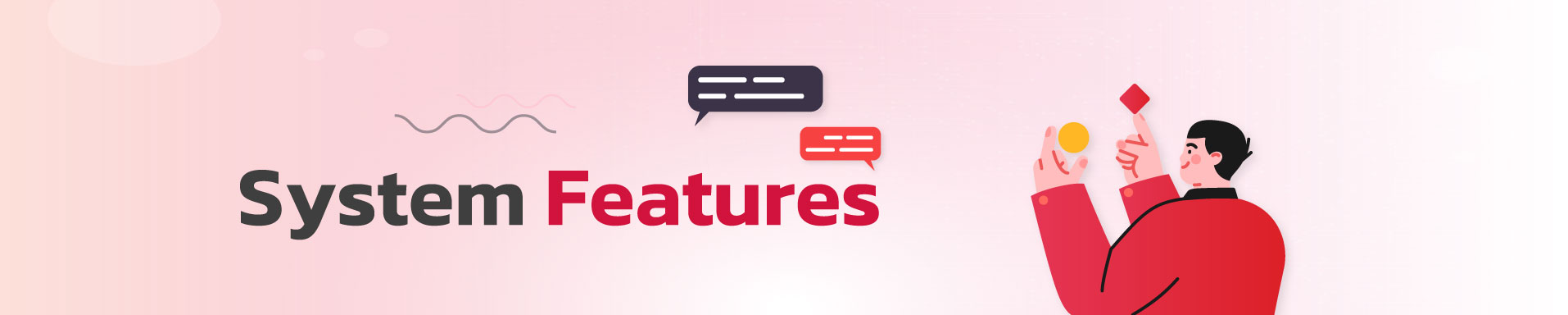
General Functions
- Support various types of Welfare up to 10 categories.
- Welfare Employee Benefit is linked with the settings within the Bplus HRM so that the employees can recognize their welfare’s remaining balance in the web automatically.
- There is a window displaying the welfare amount an employee can claim by times per year, amount per year, and amount per times.
- The system prevents calculation error from welfare benefit’s excess payment. For Example, each employee can receive only 20,000 Baht of the medical fee. However, one has already used 15,000 Baht and still has 5,000 Baht as the remaining balance. Next time, if they would like to claim 6,000 Baht as medical expense, the system can prevent the exceeding 6000 to be only 5000 baht.
- Facility usage after requested and approved, the result can be transferred to Bplus HRM program and become the addition money for salary which is the welfare benefit payment in order to reduce duplicated works.
- The system has the data protection function which prevents the amount to be transfer before approval by the authorized.
- There are very useful reports such as
- Report that can check welfare benefits employee used and outstanding balance.
- Report that can check welfare benefits for each department used.
- Report that compare the used of benefit each year. By comparing each department and each type of benefit used to analyze amount of welfare benefit used.
Welfare Claim Functions (Employee)
- Employees can check their own welfare benefit such as number of time per year, the amount per year and per times including the authentication amount and the amount or time left for each welfare types.
- Employees can fill in the request form through the online webpage themselves right away and also can attach document for approver’s consideration such as medical certificate, medical expense receipt, etc. This is beneficial for both employees and HR on tracking and approval. It also automatically forwards to the next approval level and reduce paper document significantly.
- Employees can track their status of reimbursement welfare benefit such as “wait for approve” or “not approve” once the approver’s already considered and approved completely. Then, employees can check the status through the web directly. This can reduce processes and time significantly.
- Employees can receive the approval result via auto e-mail as soon as possible.
- Employees can recheck their history record of their own welfare.
Welfare Approve Function (Approver)
- The Administrator can create line approval for each department or division and define an unlimited number of approval levels along with the organization chart within the Bplus HRM version 7.1.
- When the approver is not in the office for many reasons such as holiday leave, the HR can define the temporary approver when the main one can’t approve at the moment.
- Authorized approver can know immediately when employees request their welfares in the form.
- Approver can “Approve”, “Not Approve”, or “Cancel the request” of Welfare Benefits
- Authorize approver can check welfare benefit used and the available amount in the screen and generate report before making a decision.
- Authorize approver can check attach file that employee have already submitted with the request form.
Access Right Defining and System Managing
- First, the employee registers in the website so that they can access the claim function and check their available balances.
- The employees can change their password or report about forgetting their own password so the web can generate a new password to their e-mail.
- The administrator can define the approver, approval line, and welfares claiming rights.
- The administrator can define which user group can check reports about the welfare.
Transferring Welfare Amount into Bplus HRM
- The amount which is already approved can be transferred from the web into the payroll system easily.
- There will be records about the transferring by whom and when is the transferring being done.
Benefits on using this system
- The employee can easily request for their own welfare without using any paper form
- The HR’s workflow will be more efficient because the system has done most of the work.
- Any employee can request any type of welfares and claims it anywhere even though he is on sites or home. The process can be quickly done by self service in real time.
- Approver who is not in office can approve the request from employees everywhere (via Wi-Fi or 4g/5g) in real-time. The employee could know the result immediately after the approvals were done.
- After the progresses between approver and employee were done, HR would have been able to transfer the approved amount into Payroll System (Bplus HRM software).
- HR officers no longer have to explain the available welfare for each employee because the employee can check their own welfare balances themselves without asking the HR officer every time.
- There’re also reports to be examined along with the quickly responsive auto-email for the approver once there’s a request from an employee. Also, after the request has been approved, there will be the auto-email for the employee.
From the above information, you can assume that Bplus e-Premium (e-Welfare) can develop the organization’s workflow and satisfy the need of both HR officers, approver and employees to be able to make easier request, checking, approving, and process tracking significantly. Finally, every HR officer can have more time to manage and develop every employee efficiently according to the company’s goal.
09 April 2020
View
27,111